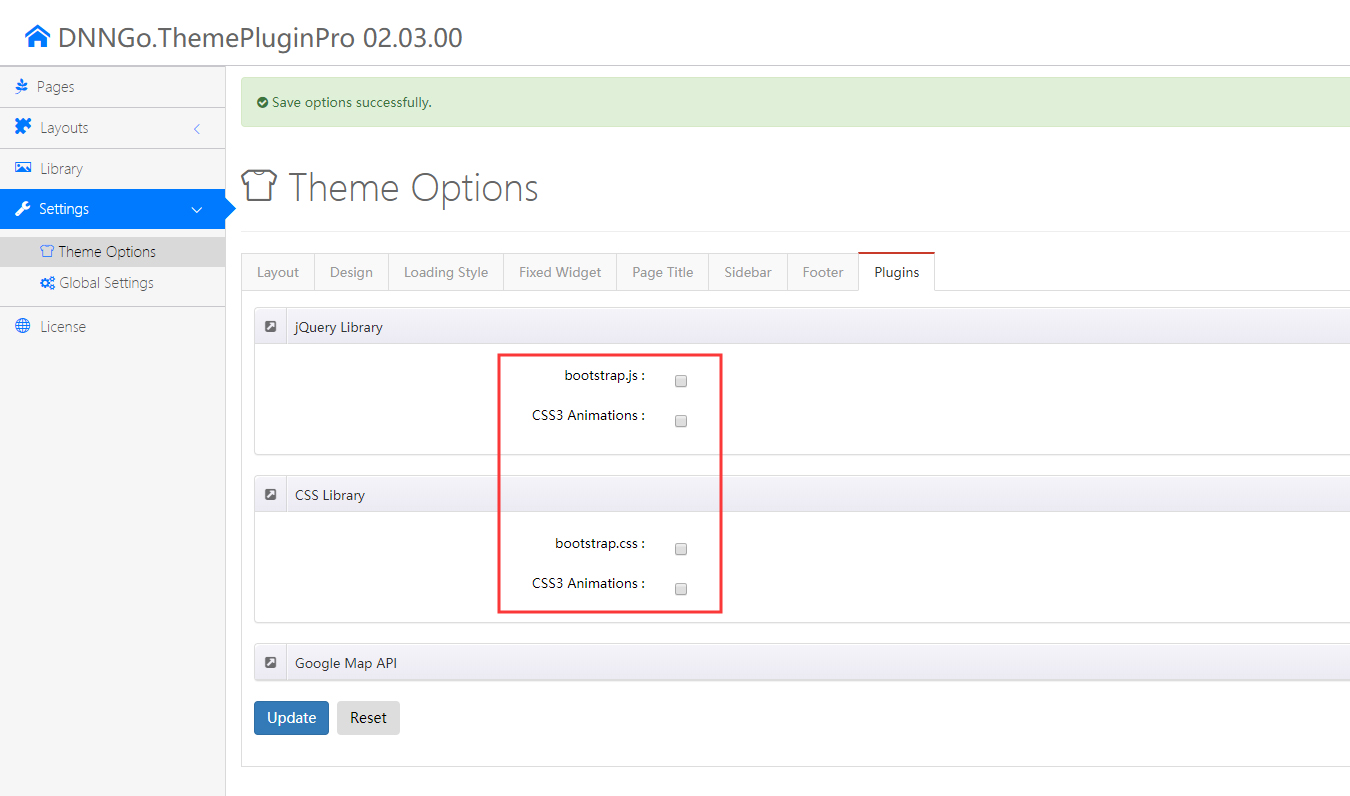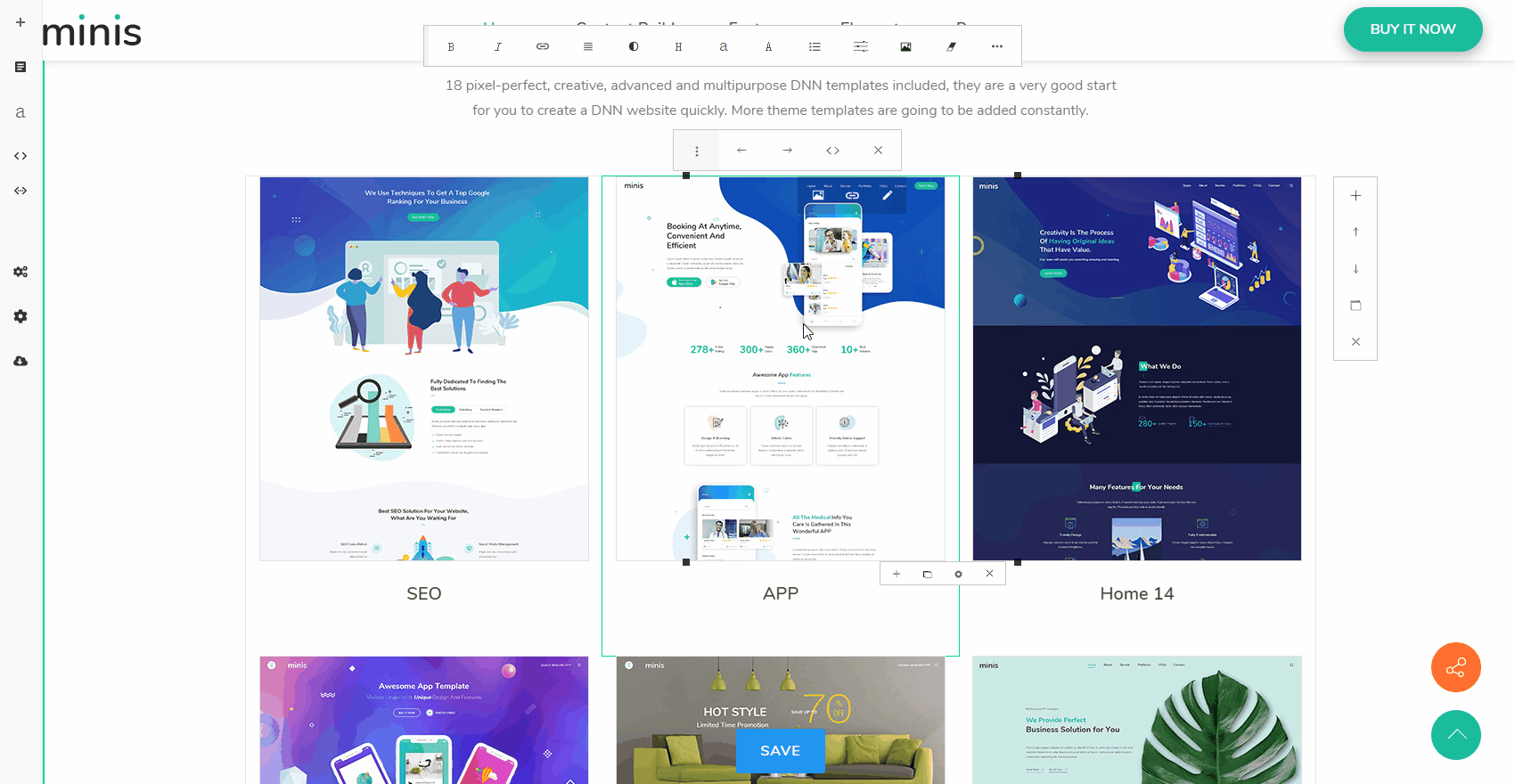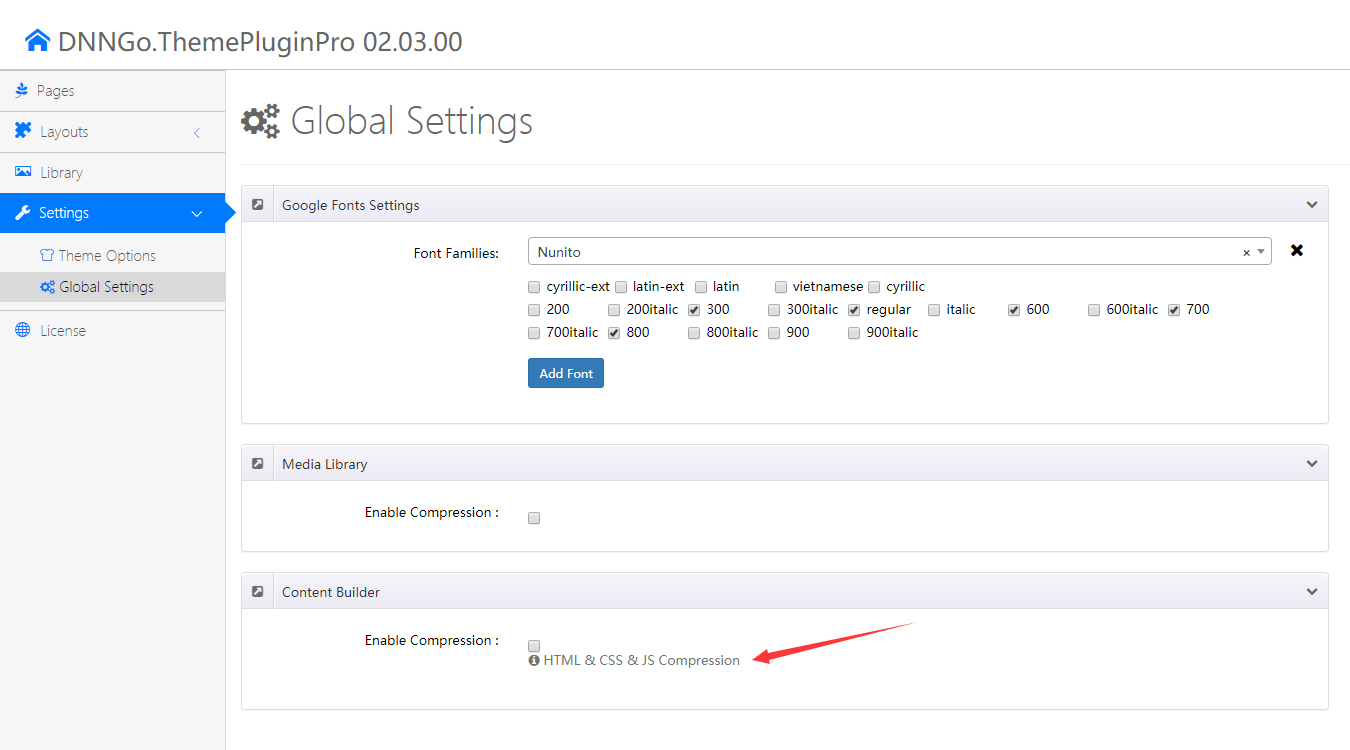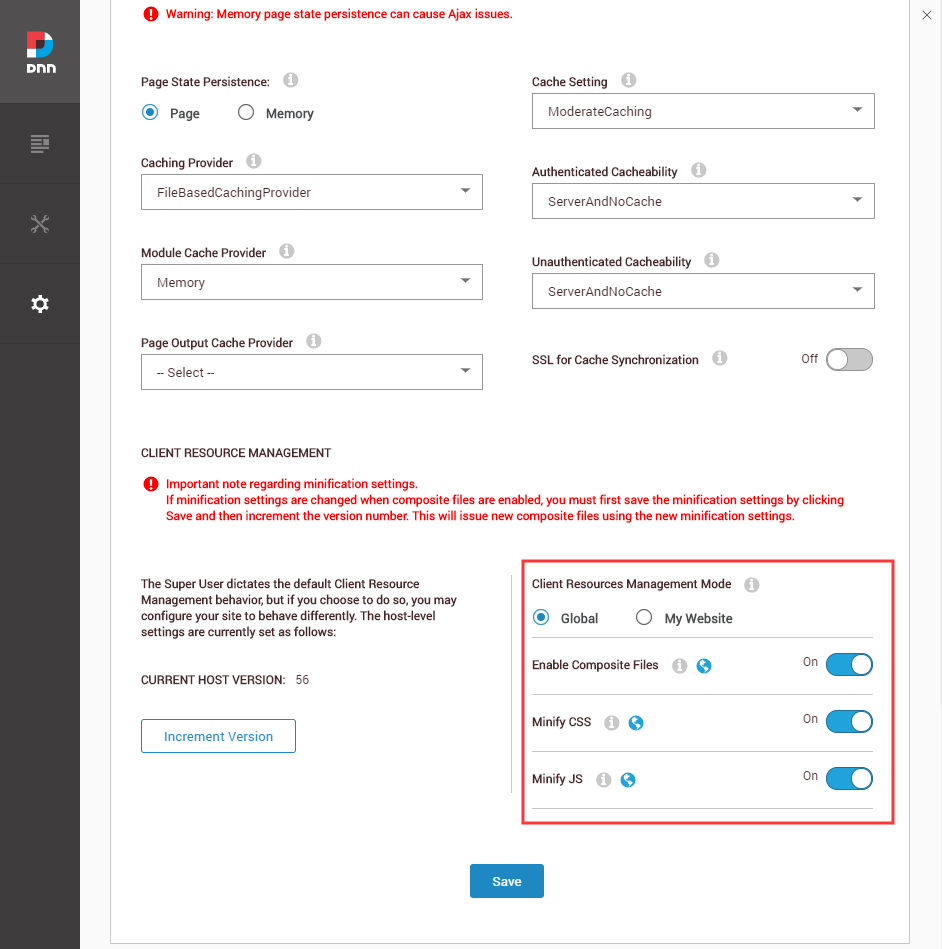Obvio theme has very good performance, you can check its scores from Google PageSpeed Insights The higher the scores are, the faster the page loading speed is. We are proud to say that minis is the fastest-loading DNN theme so far.
In addition to using obvio theme for your site, you need to use the following steps to improve your page loading speed.
Having appropriate-sized images can save mobile data network traffic and shorten loading time. You can use this site-https://tinypng.com/ to compress the images which will be used for your site
This theme has integrated some 3rd party plugins, you can disable them to improve your page loading speed if they are not used. You can go to the DNNGo.ThemePluginPro > Theme Options to set, as shown in the following screenshot.
Enabling lazy loading for images can delay the loading of images which are off-screen and hidden, thereby reducing the time taken before interaction. Please find its settings as follows.
Enabling compression can minimize the total number of bytes consumed by network activity. You can go to the DNNGo.ThemePluginPro > Global Options to set, as follows below.
Enabling website resource compression can merge and compress all the CSS and JS of your site. Please go to the Performance of admin > Servers > Servers Settings to set, as shown below.