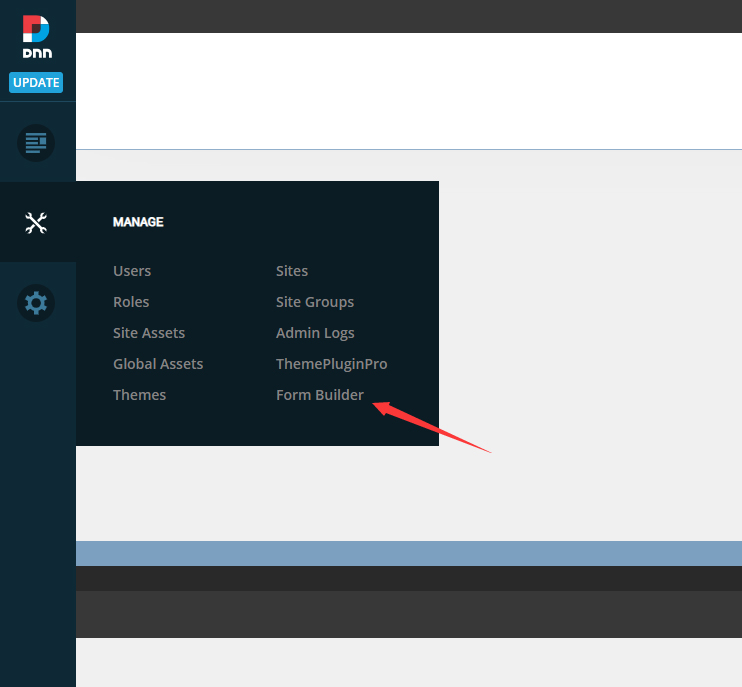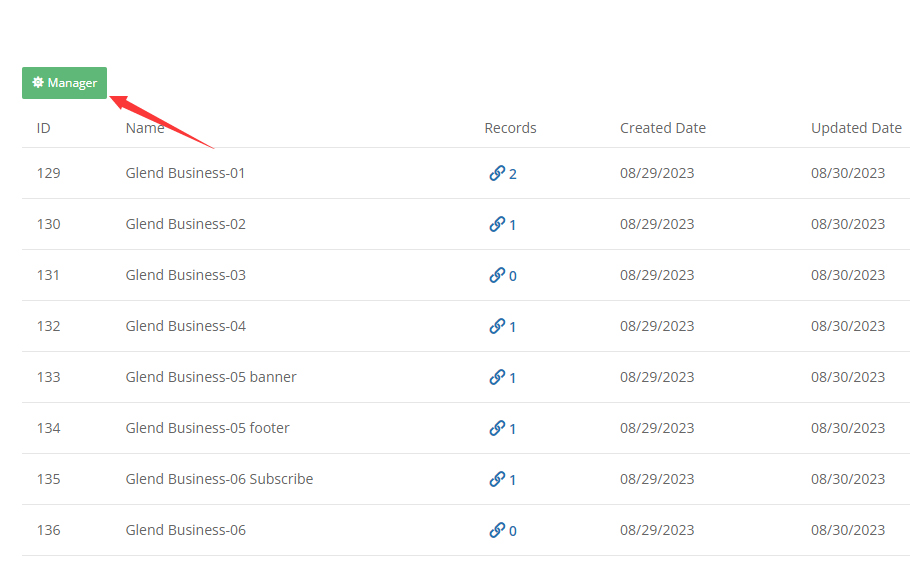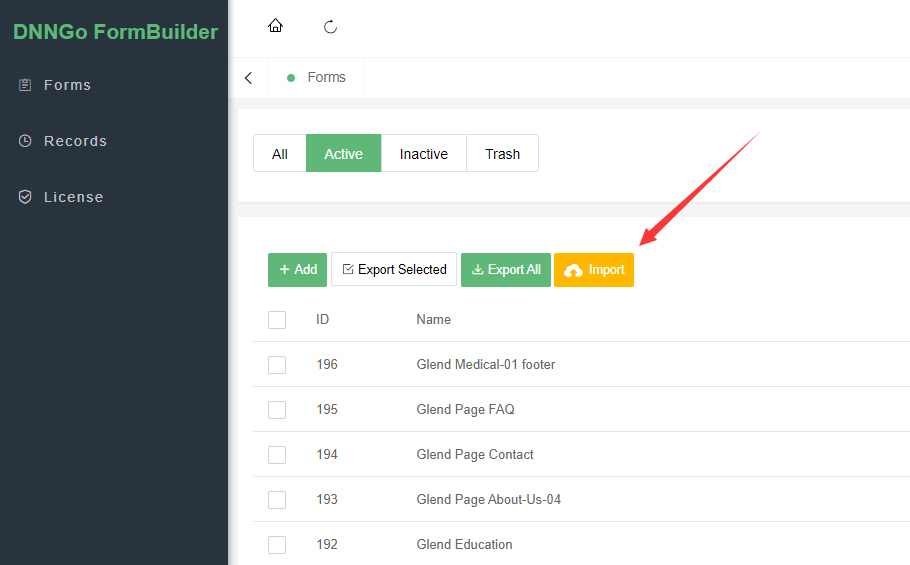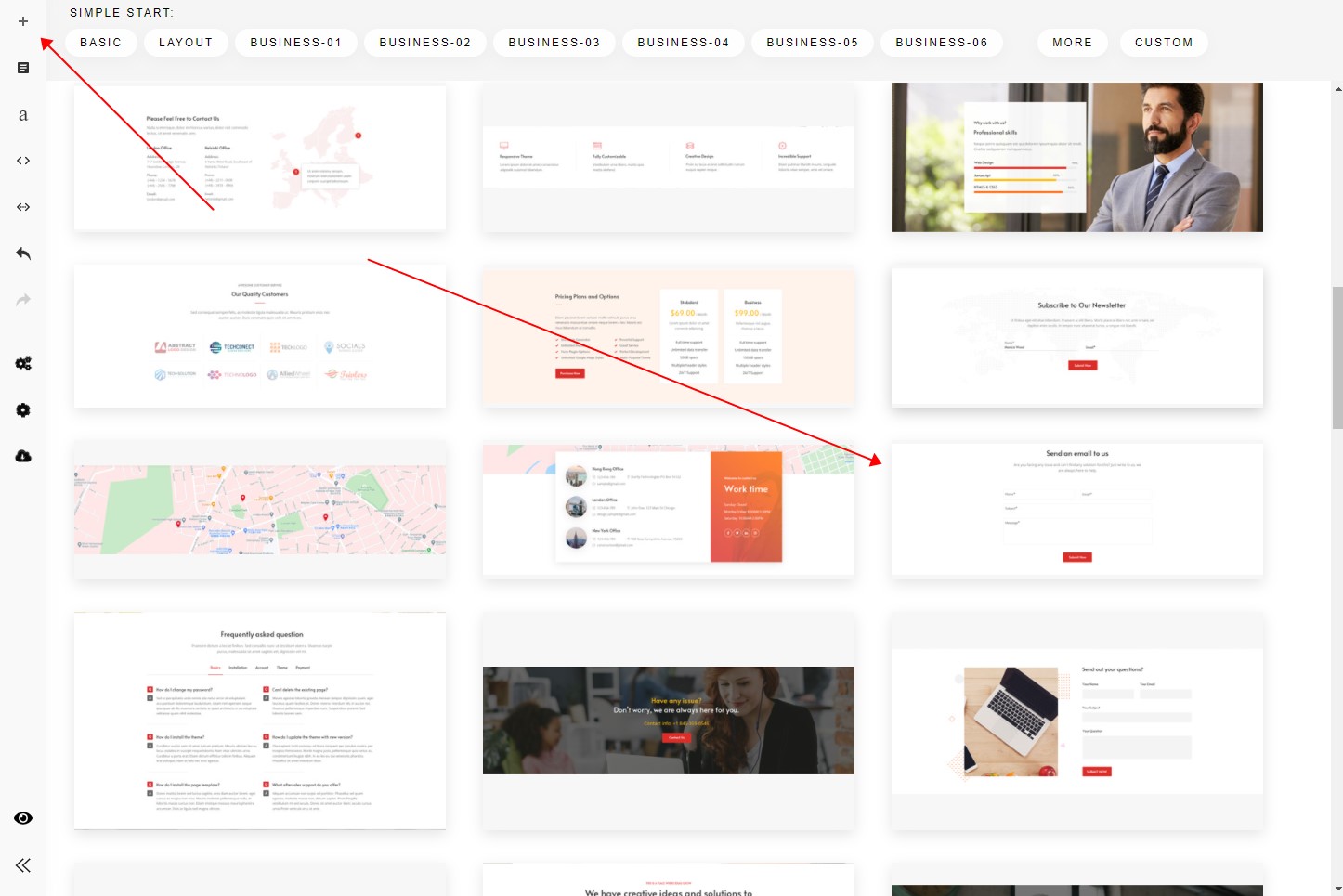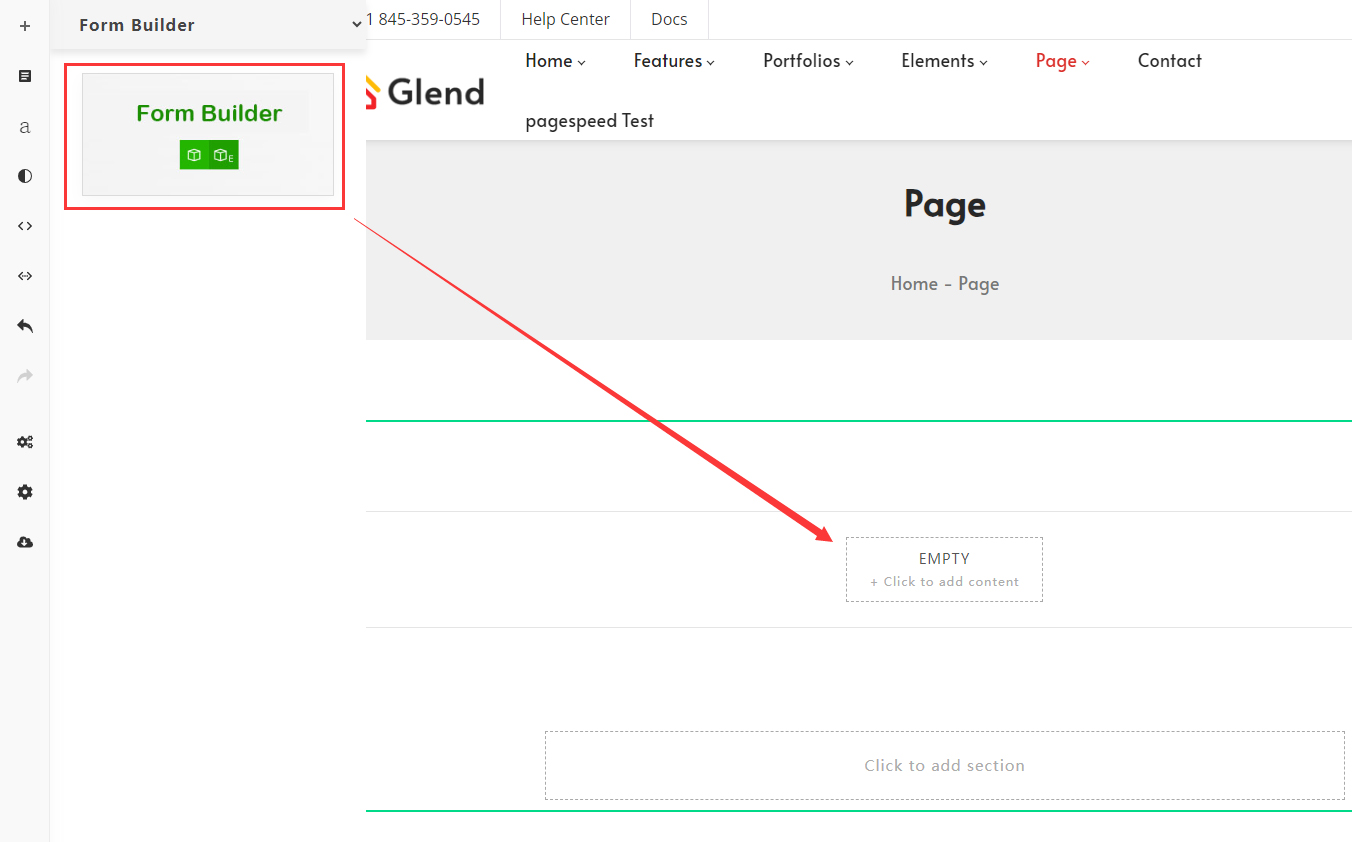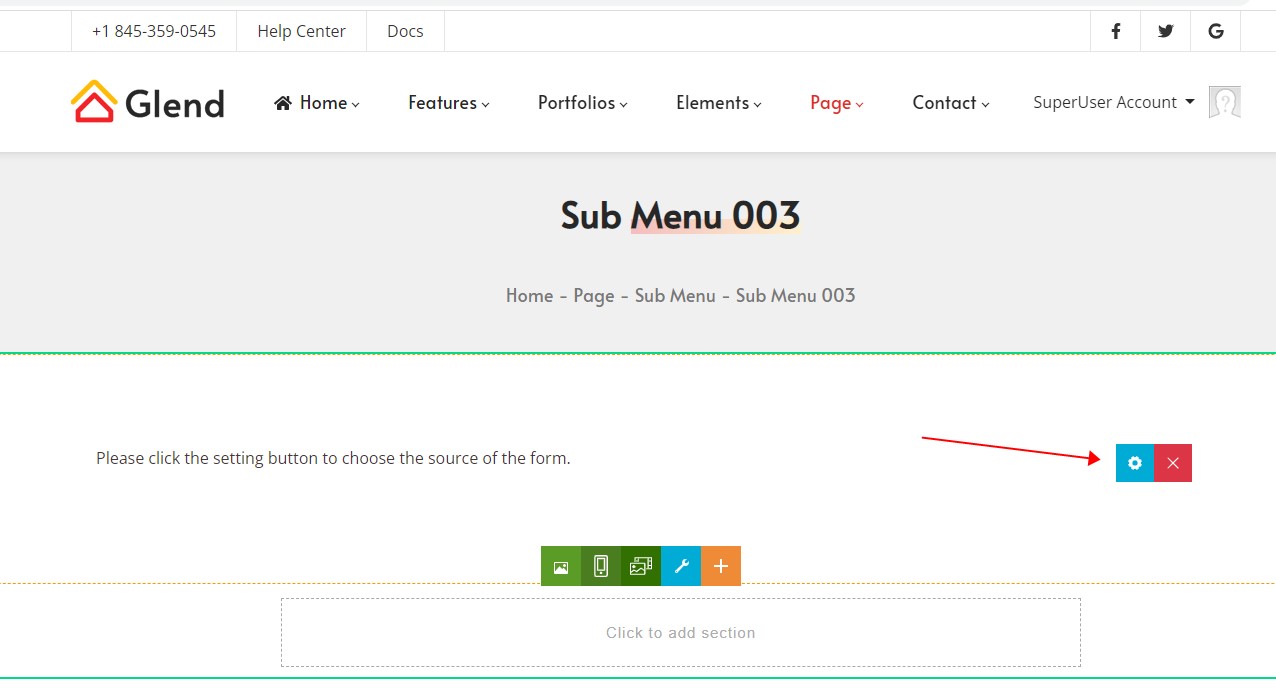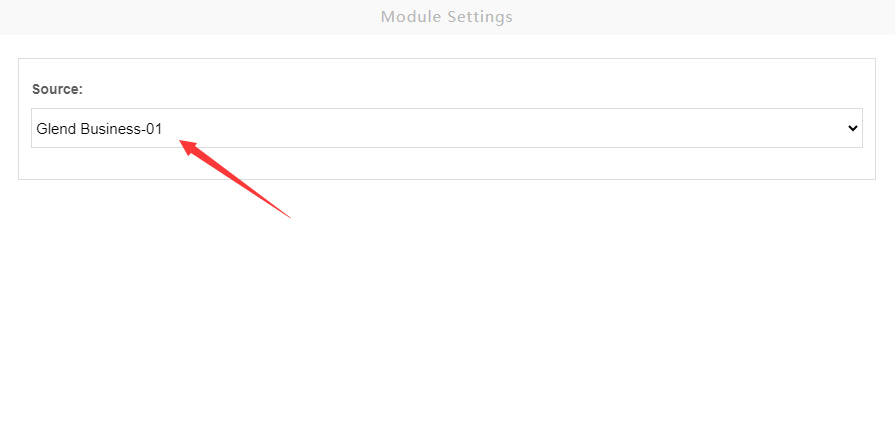In version 3.0 of the theme, we insteaded of the PowerForms module with the FormBuilder module. The FormBuilder module is a brand new form module which allows you to quickly and easily build multiple forms with full control. Whether it’s a complex quotation or booking form or a simple contact form, the FormBuilder module will allow you to do all these without touching any code. You will have a fully functional form just in a few clicks . It’s that simple.
You can view the documentation of the module from this page: https://doc.dnngo.com/formbuilder/
Please contact us if you are interested in this module.
Step 1. Log in to your site as super administrator.
Step 2. Go to Settings –> Extension to install the module pack DNNGo_FormBuilder_x.x.x_Install.zip.
Step 3. After finishing installation, you will find this module on the admin > Form Builder page.
Click the Manager button on the Form Builder page.
You can find the Import.json file in the DNNGo_FormBuilder folder and upload it.
You need to add sections with a form for your page through the Content Builder module, as shown below.
Or add a Form Builder content block for your page, as shown below.
The form won’t appear after your setting is done, that’s because you still need to set the source for the form (as shown in the screenshot below).
In the Source listing, all forms of the site are listed here.
Select a form and save it. The form will be displayed after refreshing the page.