When using the skin for a new site, you need to initialize the theme by following steps.
The preparations before using the skin
Theme Initialization
Step 1. Log in to your site as super administrator.
Step 2. Create a blank page.
Step 3. Set the theme of the page to be glend, set the Layout to be index, and set the Container to be No Title.
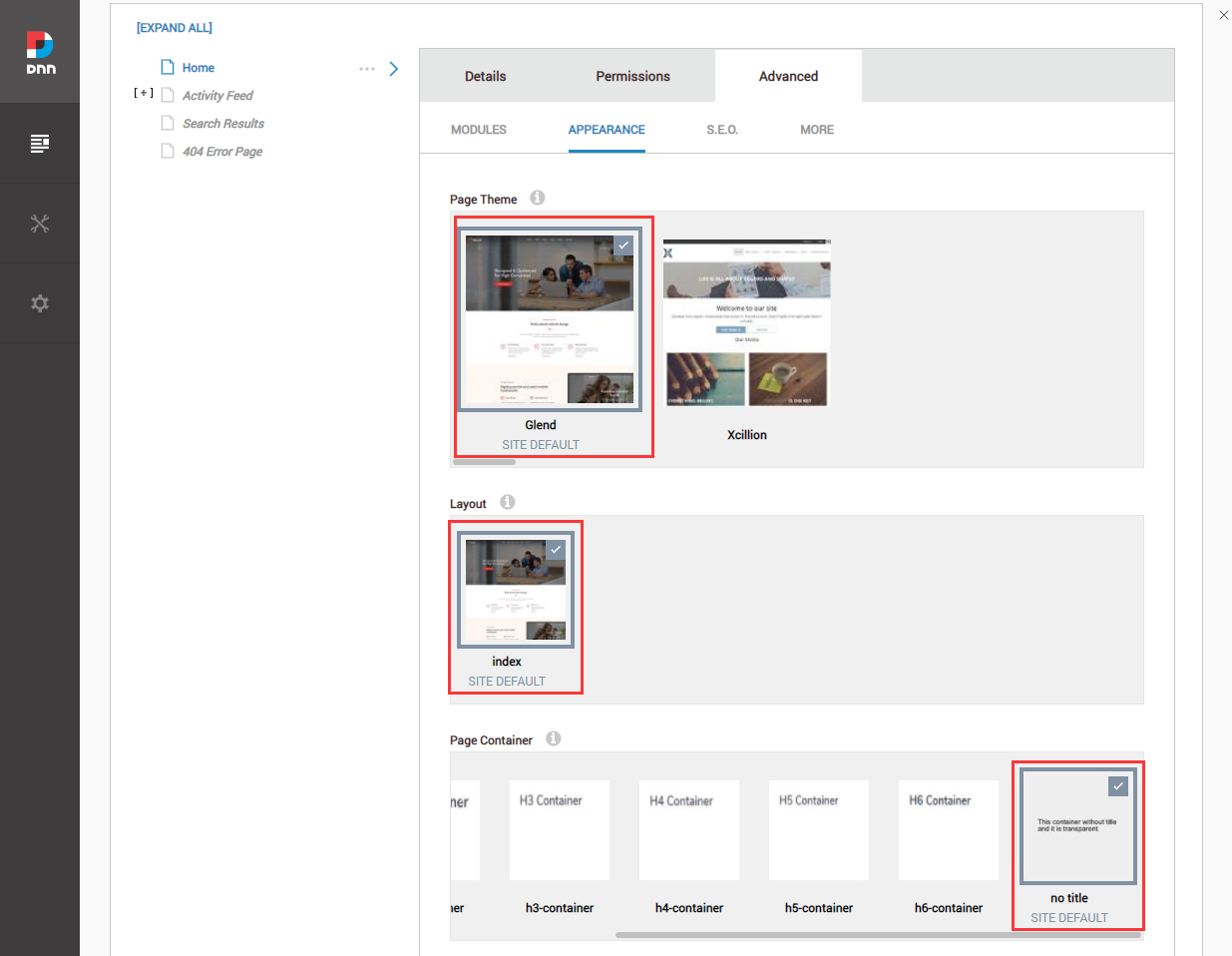
Step 4. Click the Theme Option button on the left of the screen.
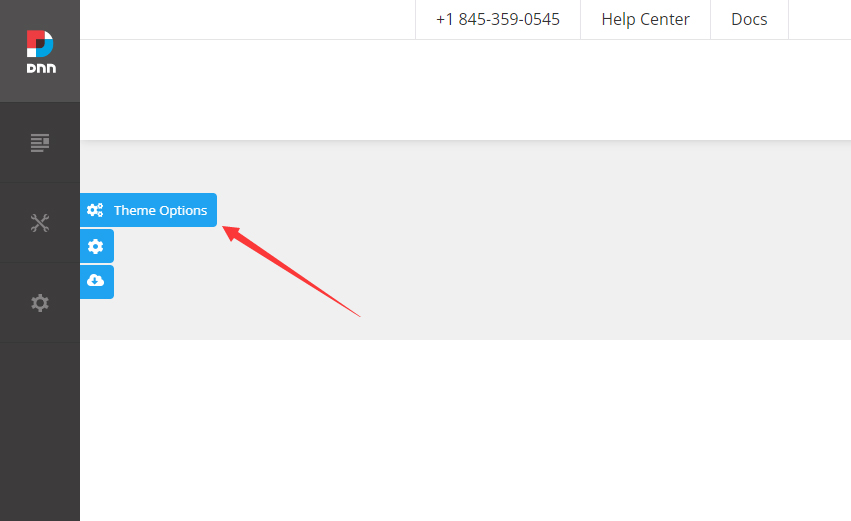
Step 5. Click the Update button once.
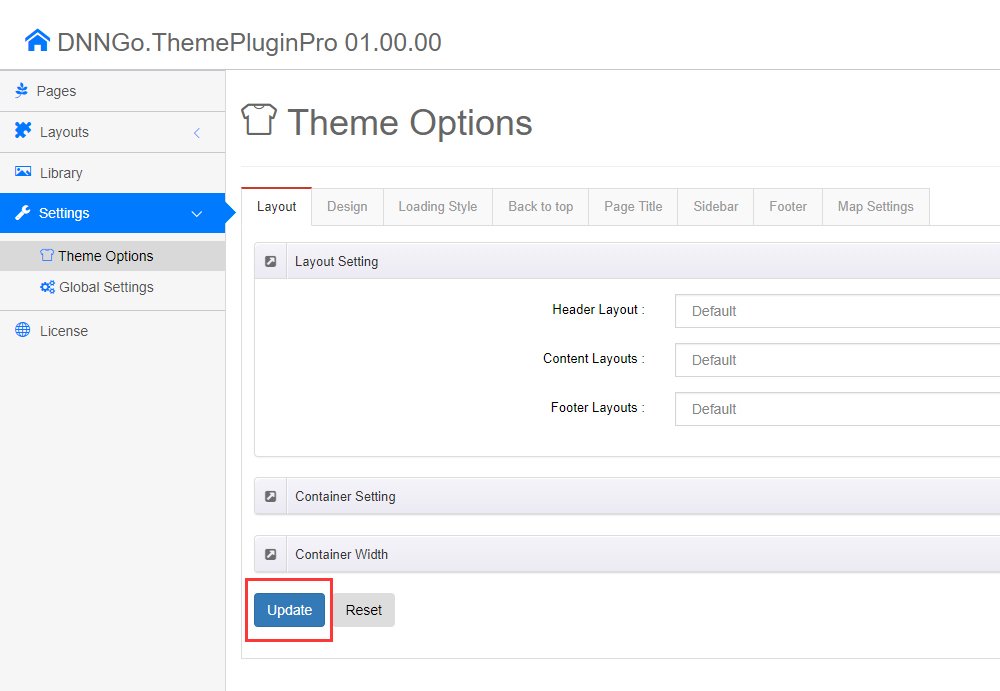
Upload Resource Files
There are many resource files and templates included in the Content Builder module, so you need to upload the files via FTP by manual.
You will find the ContentBuilder folder in the purchased product, please upload it to the Portals_default directory of your site with FTP software. There are many files that need to be uploaded, so please wait with patience. Once the upload is done, then you can start to use the Content Builder module.
