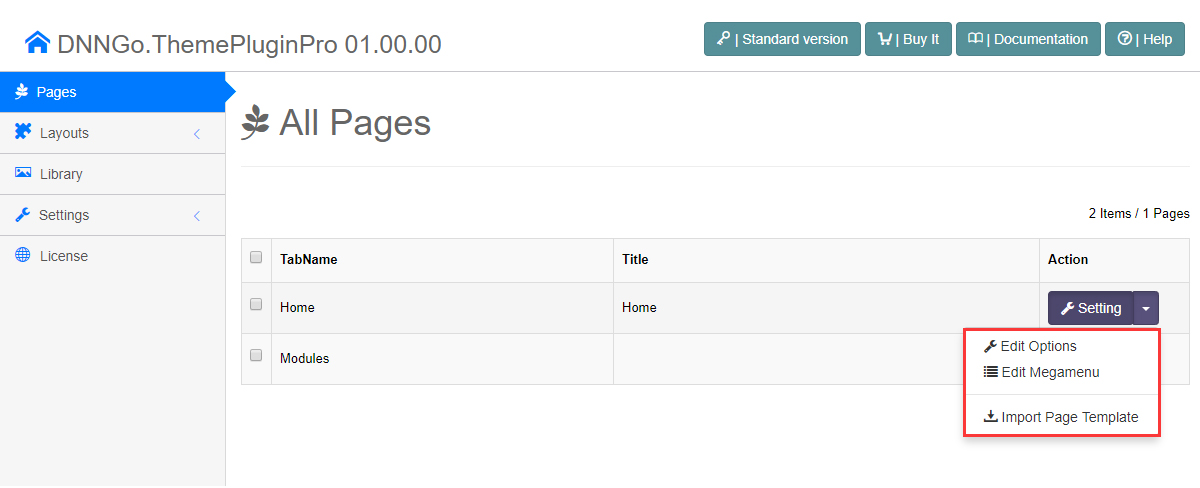In this setting page, all pages of the current site are listed. You can do custom settings for each page individually, import page templates for pages, as well as set the mega menu for 1st level pages.
In this setting page, all pages of the current site are listed. You can do custom settings for each page individually, import page templates for pages, as well as set the mega menu for 1st level pages.