Step 1. Login to your site as super administrator.
How to import page template
Method 1
Step 2. Go to the page which needs to import template.
Step 3. Click the Import Page Template on the right of page.
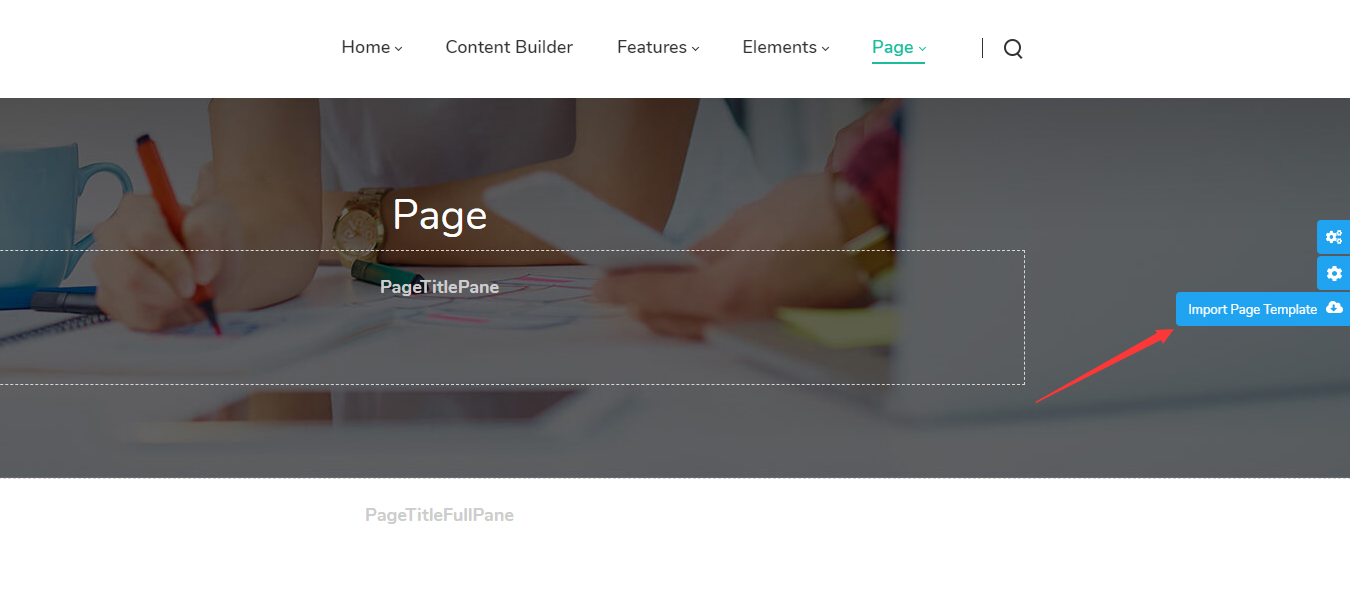
If content builder module is included in page, then the import page template icon will show on the left of your page.
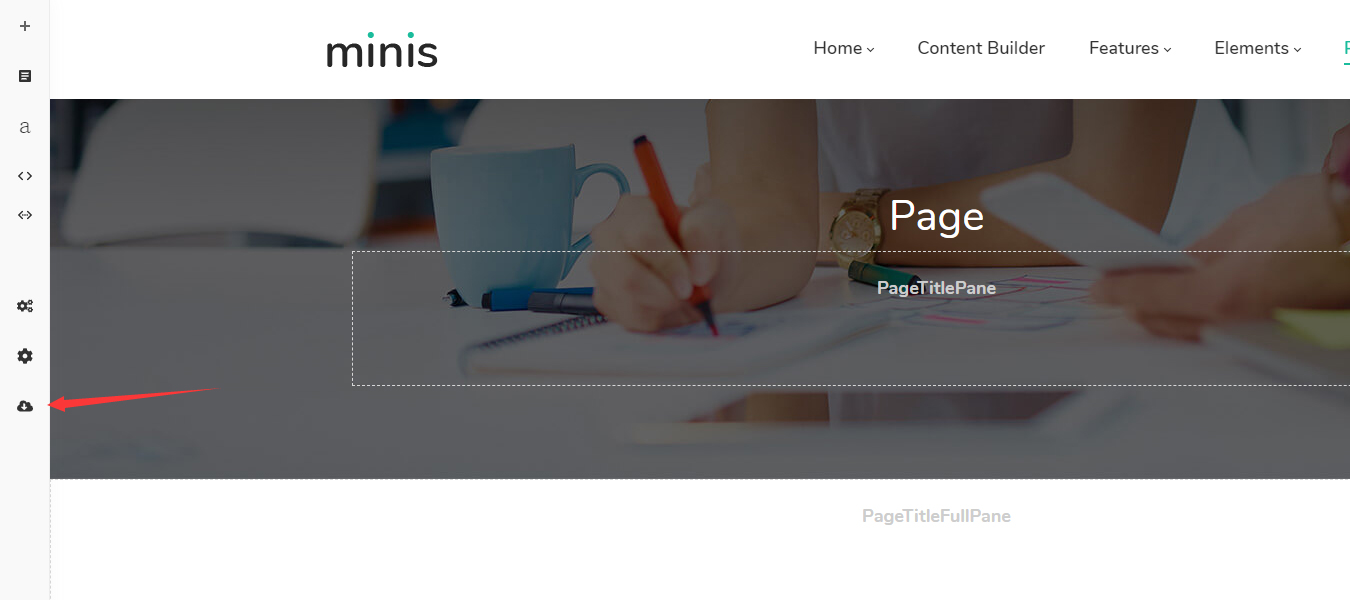
Step 4. Choose a page template.
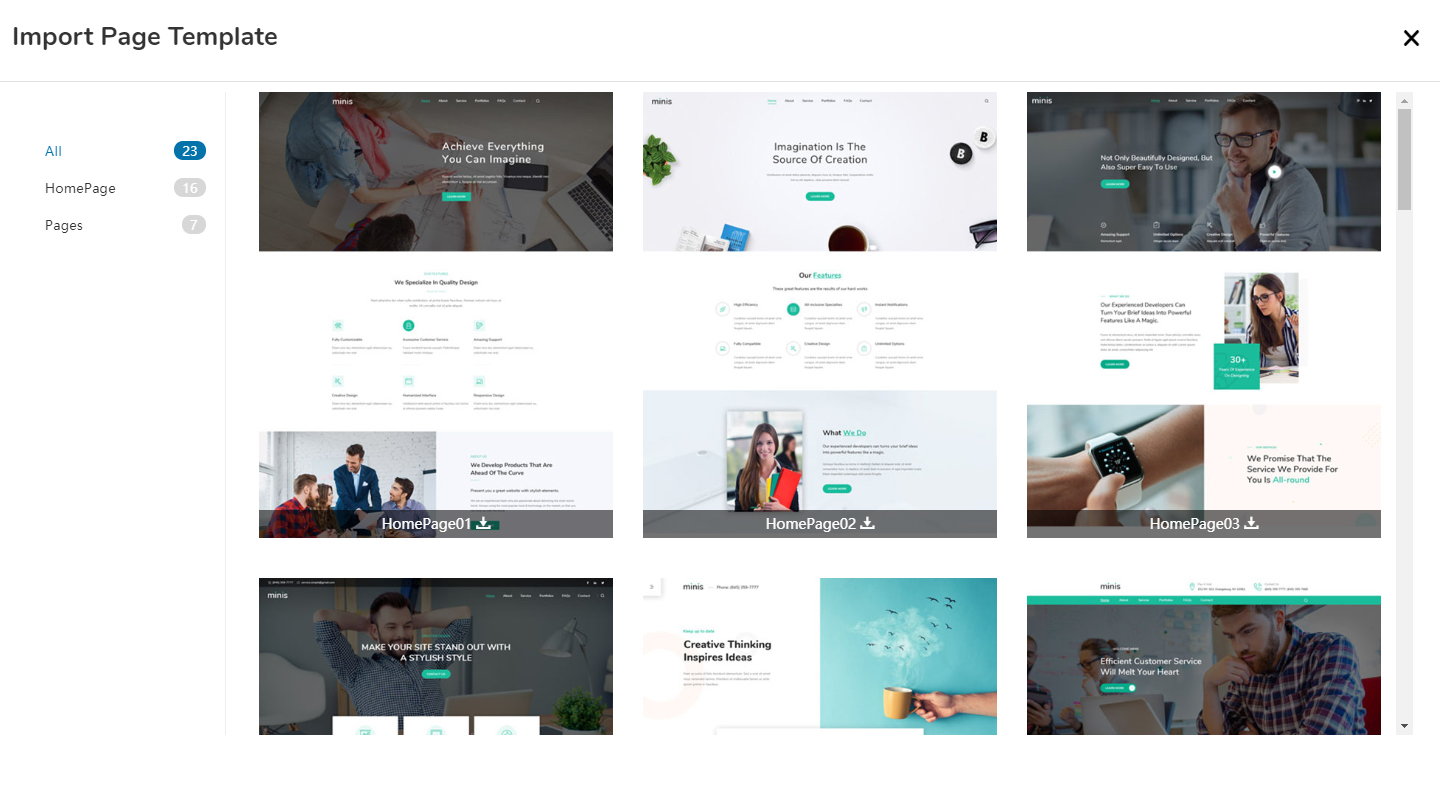
Notice after importing page template, the content of current page will be overwritten.
Method 2
Step 1. Login to your site as super administrator.
Step 2. Go to the ThemePluginPro > Pages.
Step 3. Choose the page that you want to import template, and click the Import Page Template.
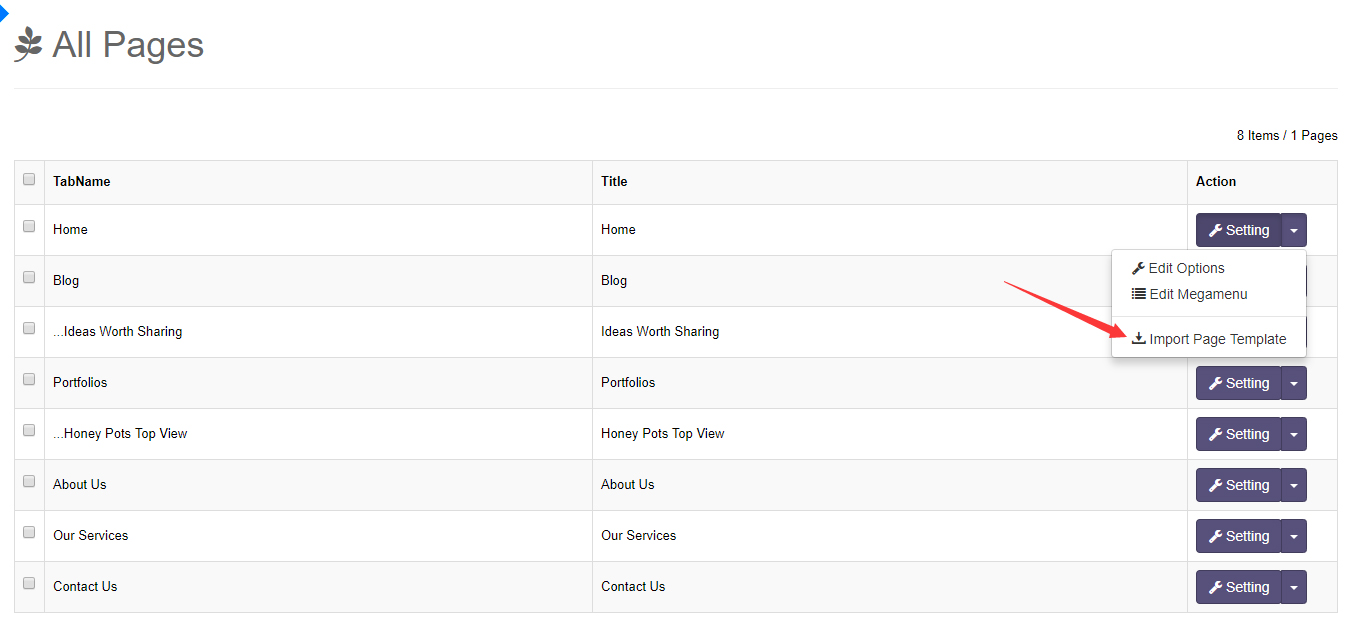
Step 4. Choose a page template.
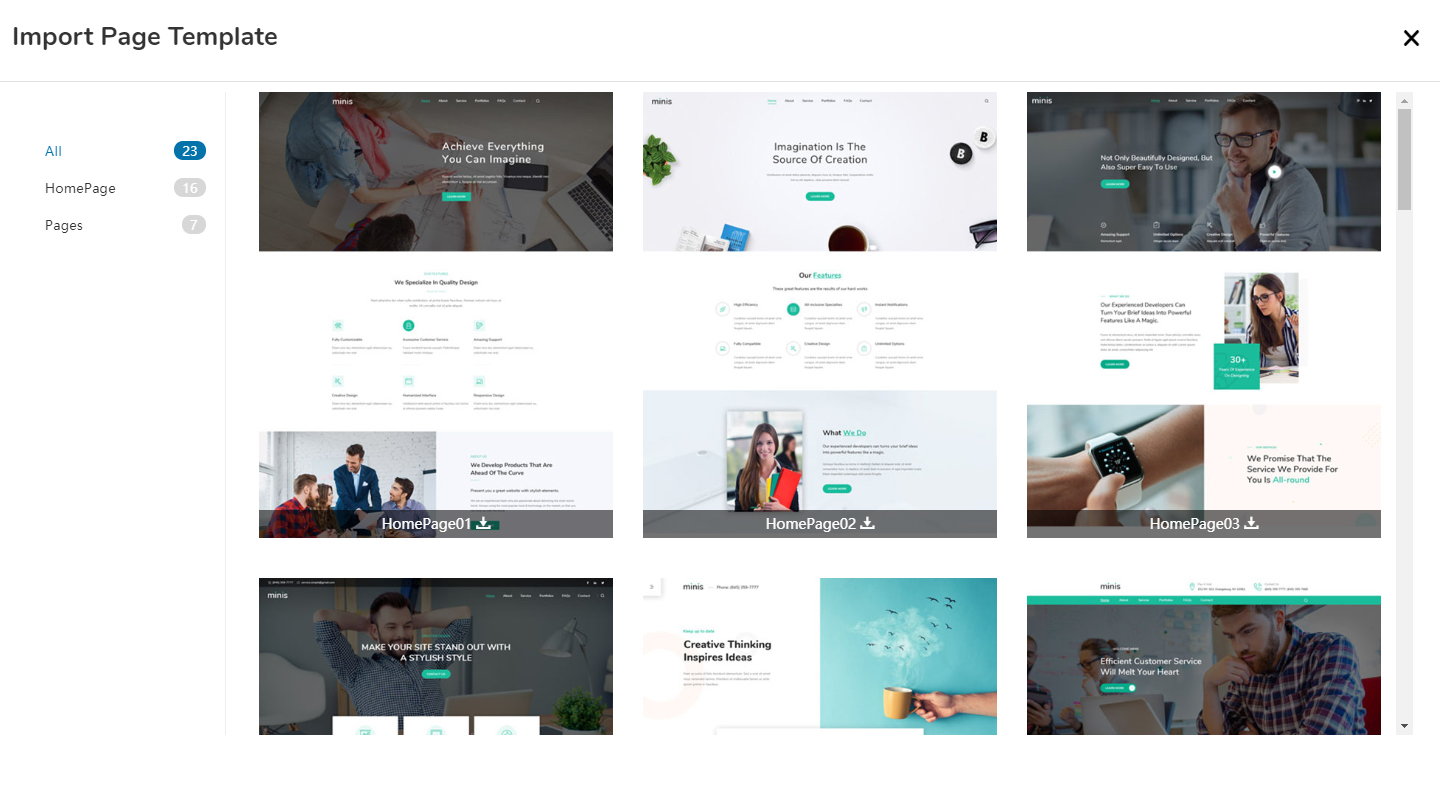
Notice: after importing page template, the content of current page will be overwritten.
