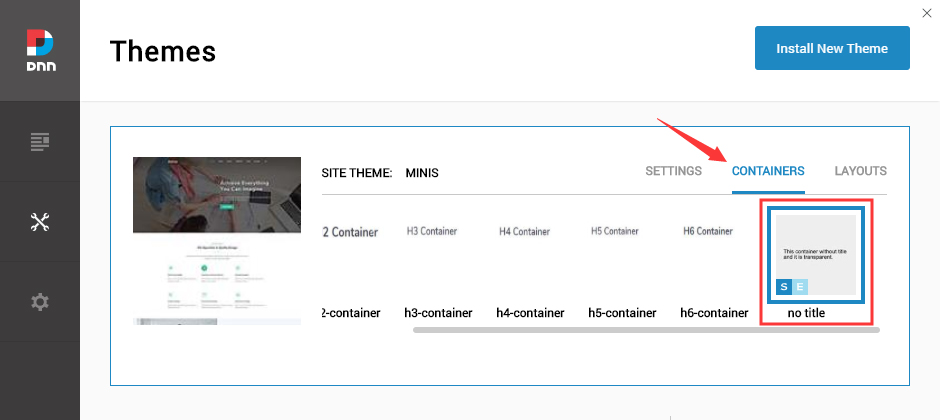To use skins and modules, you must be running DNN 9.4 or higher.
Installation
What Are The Requirements To Use Skins And Modules
Installation
To install this skin you must have a working version of Dotnetnuke already installed. If you need help to install Dotnetnuke, follow the instructions in Documentation Center.
For DNN 9
Step 1. Log in to your site as super administrator.
Step 2. Go to Settings > Security > More, and select the tab MORE SECURITY SETTINGS, changing Max Upload Size to 28 or higher.
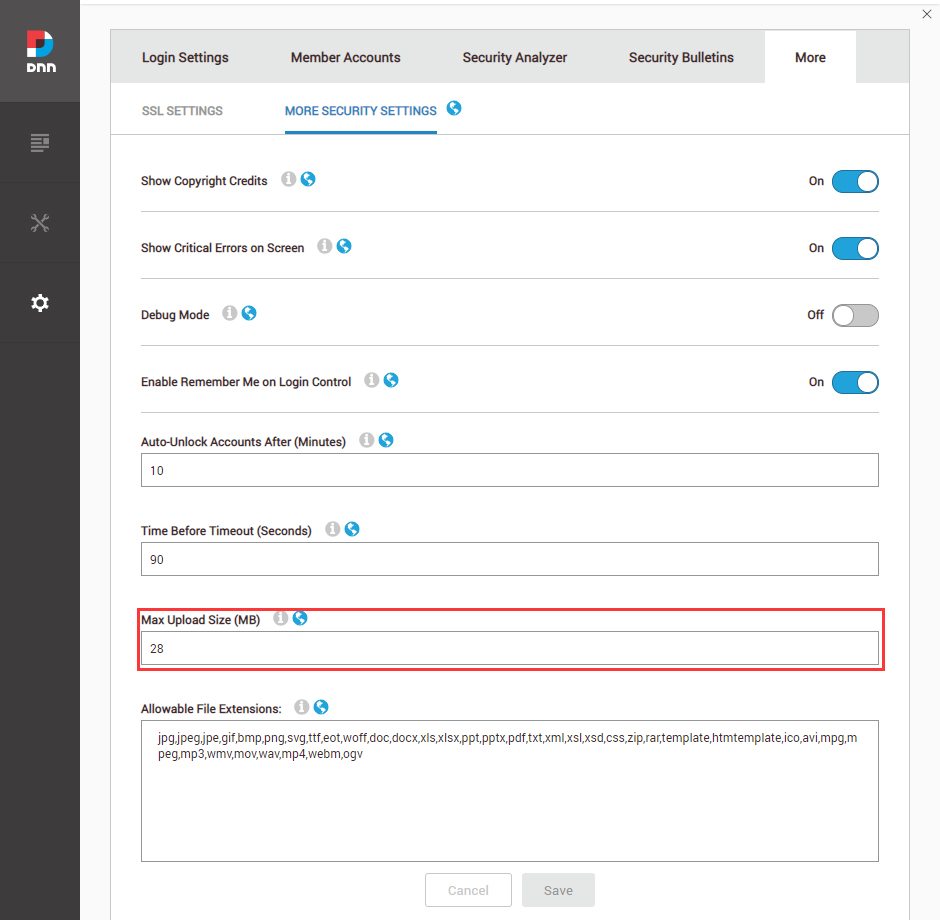
Step 3. Go to Host > Extensions > Install Extension wizard to install the minis-theme_x.x.x_PA.zip, DNNGo_ThemePluginPro_x.x.x.PA.zip and all the modules included in the folder.
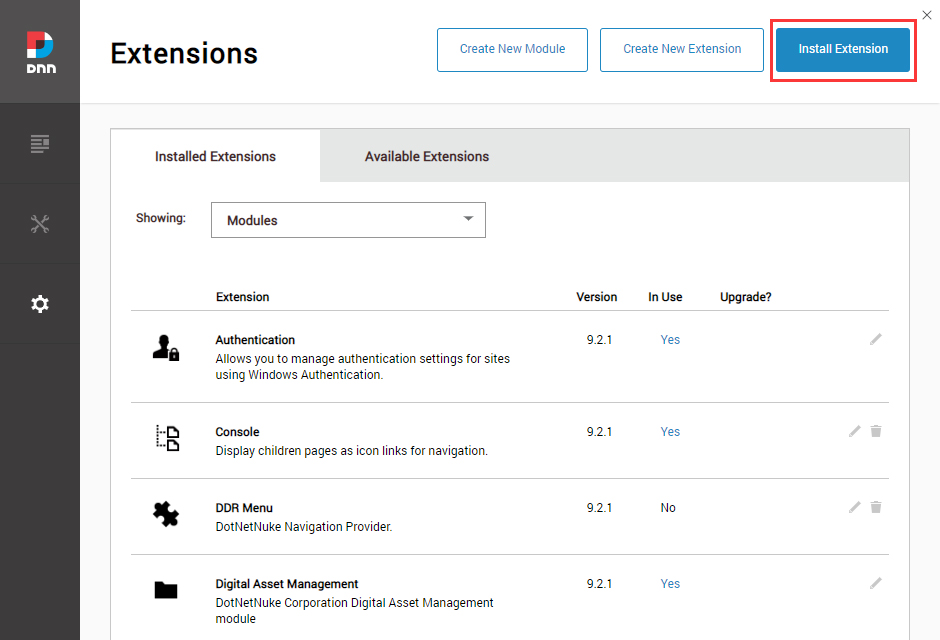
Step 4. After the installation has been completed, navigate to Manage > Themes. Select and apply minis.
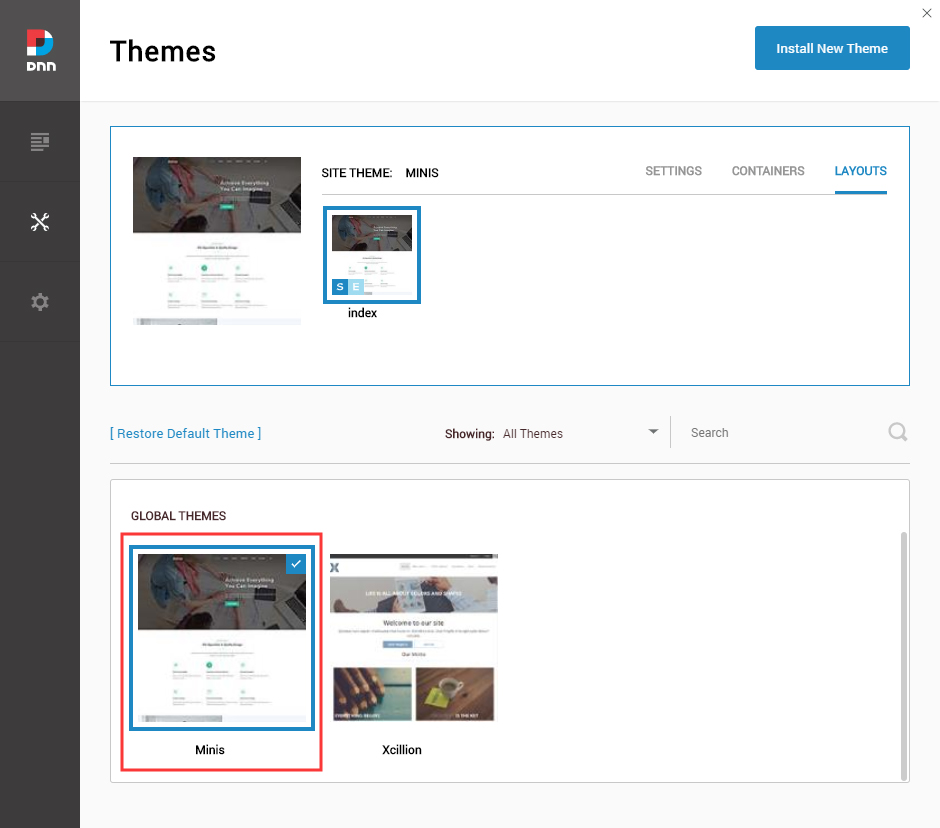
Step 5. Specify Site Theme and Edit Theme to be minis – index.
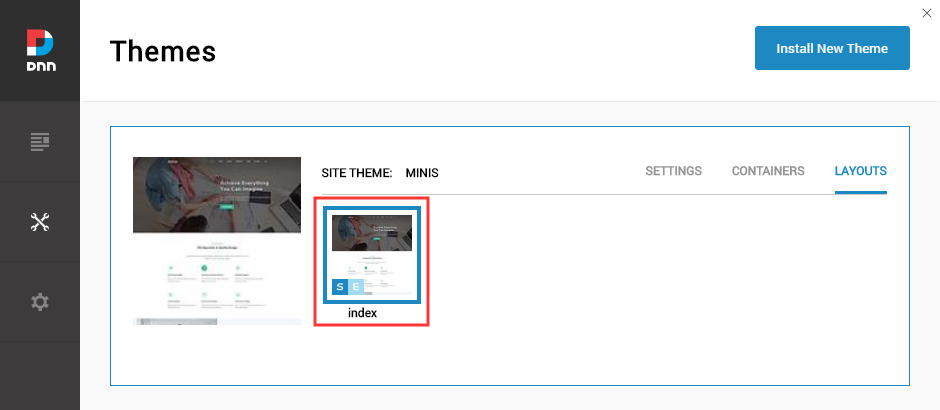
Step 6. Specify Site Container and Edit Container to be minis – No Title.