Theme Plugin Pro module is an important part of the theme. You can use the module to create page layout, change theme color and text style, and set Mega Menu and etc.
Theme Plugin Pro
Shortcut icon
After applying the skin correctly, you will find 3 icons on the right of the page.
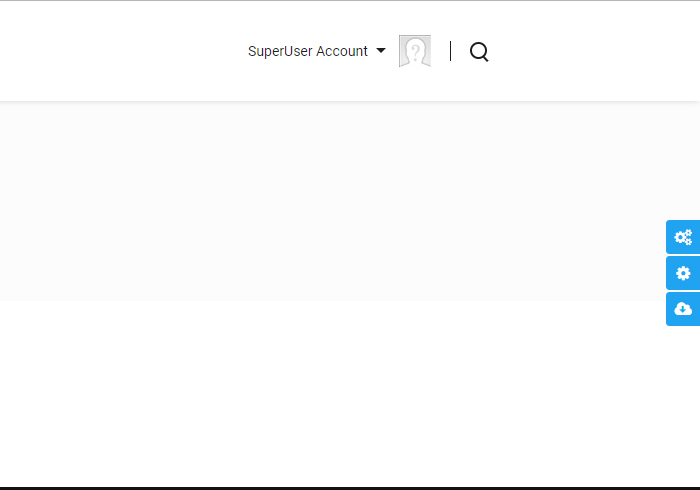
Theme Option
Clicking the Theme Option icon will go to the Theme Option page, you can set the theme style with this setting page, such as text color, size, font style and etc.
Page Option
Clicking the Page Option icon will go to the Page Options page, you can do custom settings to the current page with this setting page. And you can use different custom settings for every pages of your site.
Import Page Template
Clicking the Import Page Template icon will pop up a window, so you can choose a page template to import. After the import is done, the page content will be exact the same as the demo page of the theme.
Pages
In the setting page, all pages of the current site are listed. You are able to do custom settings to every page separately, you can also import page templates for pages, as well as set mega menus for 1st level pages.
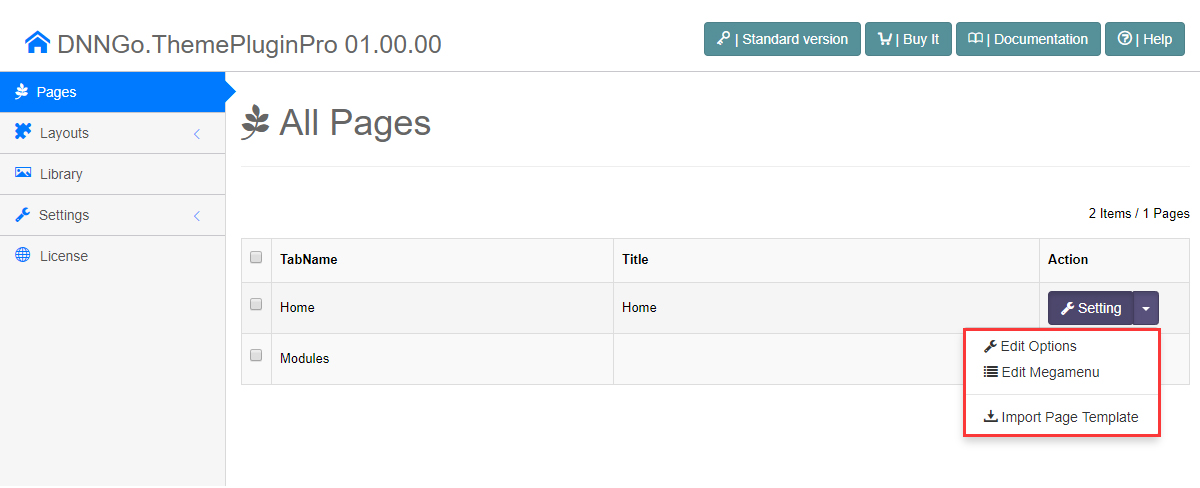
Layouts
In other general themes, theme layouts are pre-built in ascx file, general users can hardly change them. But in this theme, administrator can easily set the page layout by dragging and dropping even without any coding knowledge.
