Step 1. Log in to your site as super administrator.
How to use an DNN module in Content Builder
Step 2. Add the Content Builder module to a pane.
Step 3. Click on the “Click to add section” button.
Step 4. Select a layout.
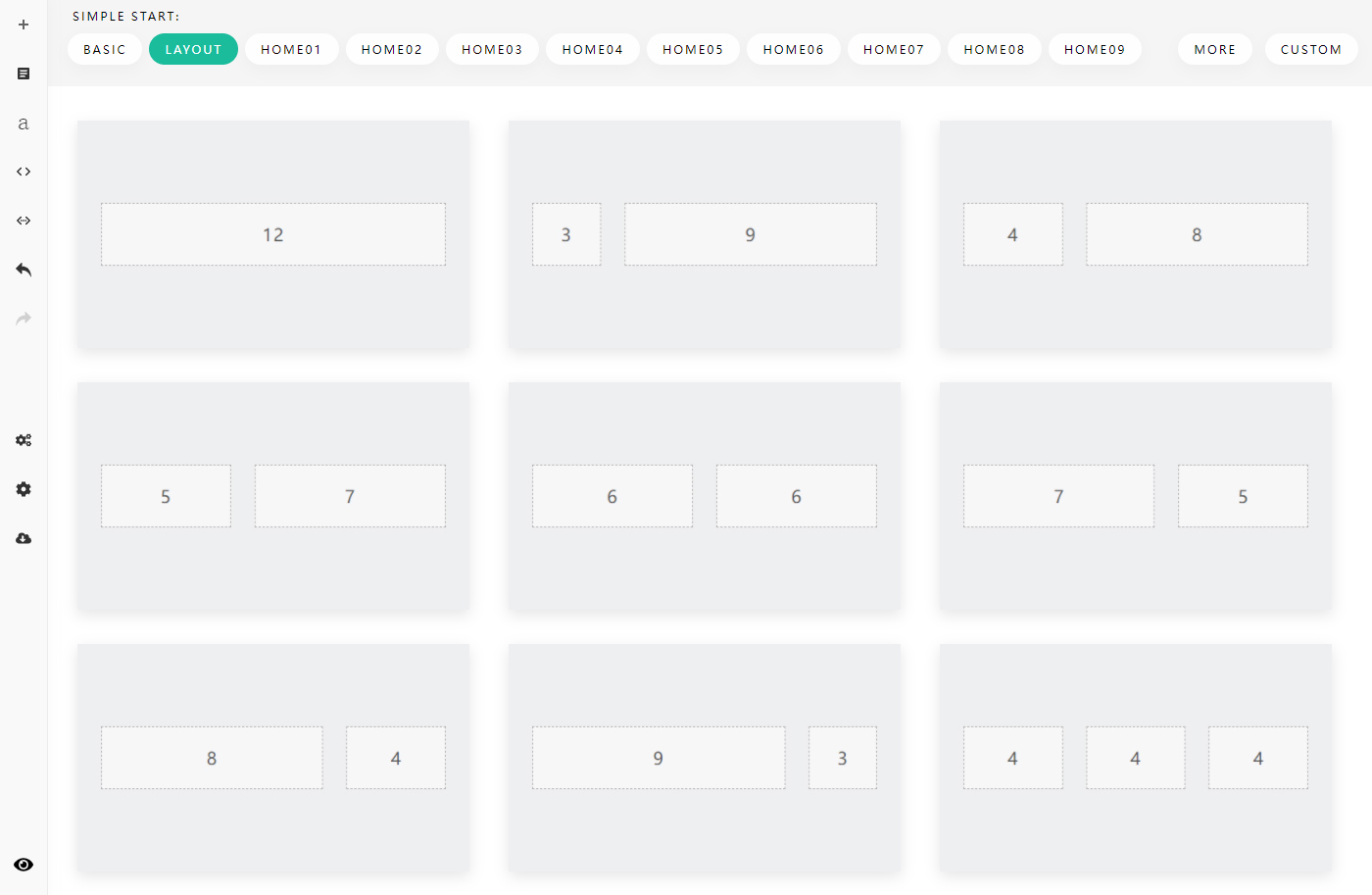
Step 5. Click on the “Click to add content” button.
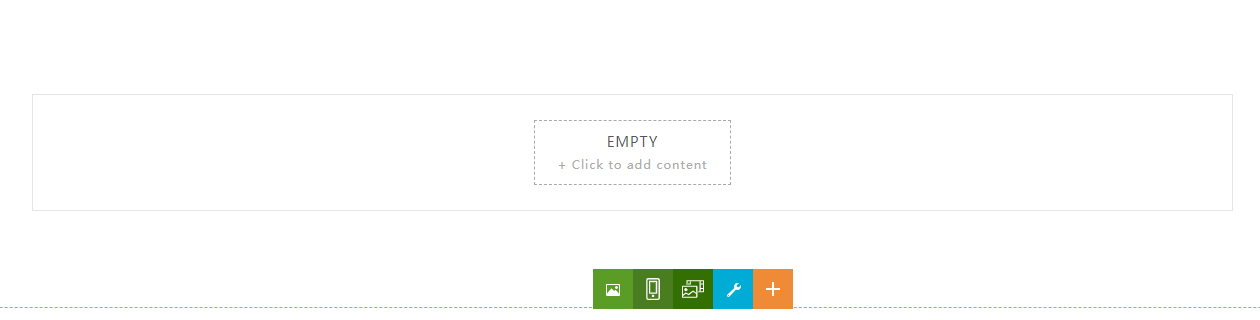
Step 6. Select “Add Module”.
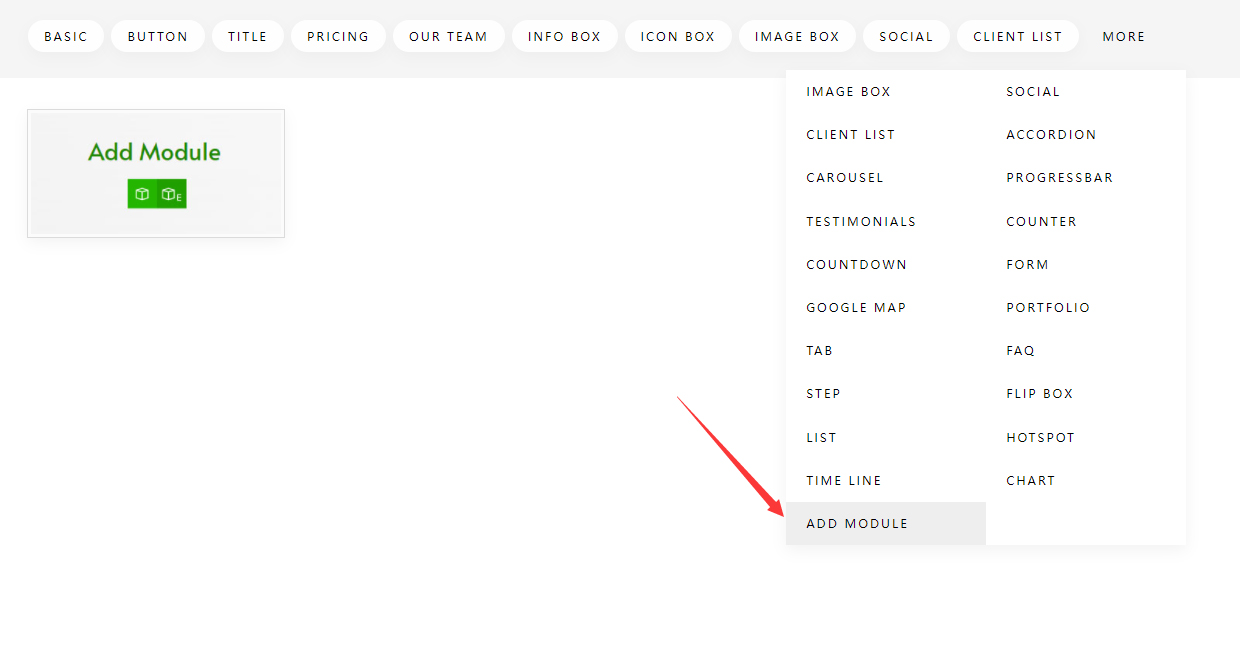
Step 7. There are 2 ways of adding a module. Add Module: it is able to add a new module to the Content Builder module. Add Existing Module: it is able to move an existing module on the page to the Content Builder module.
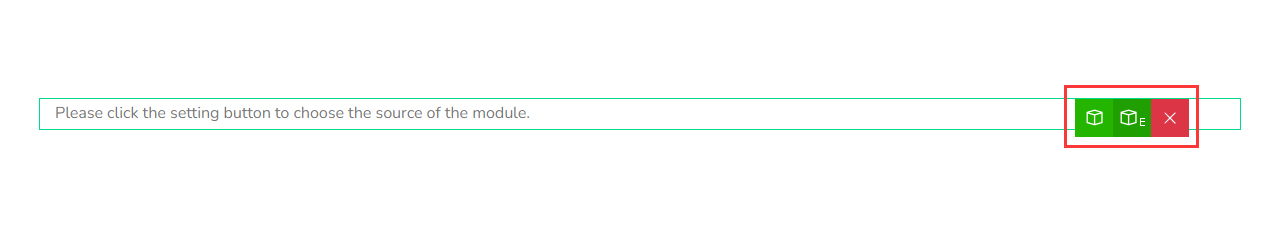
Step 8. After adding a module, you need to first save the settings, and then refresh the page to check the module.
