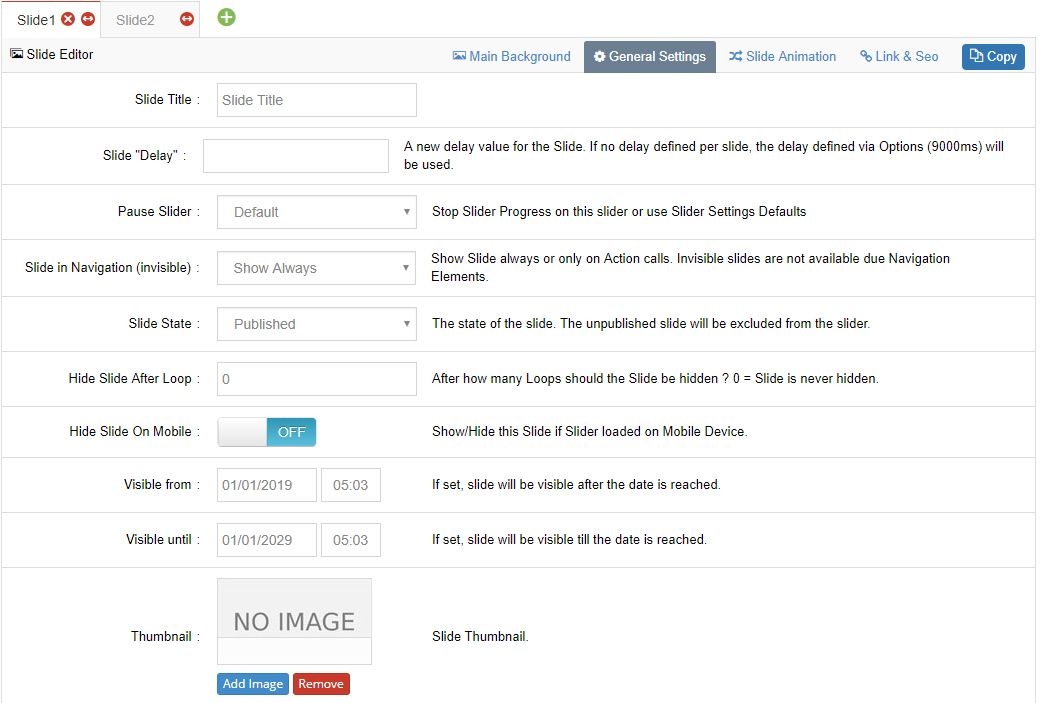Override the Default Slide Duration for this one individual slide.
General Settings
Slide ``Delay``
Pause Slider
Choose to pause the slider’s progress when the slide is reached.
Slide in Navigation (invisible)
This option allows for “wildcard” slides, which is essentially a slide that wouldn’t be in the slider’s normal rotation.
Slide State
The state of the slide. The unpublished slide will be excluded from the slider.
Hide Slide After Loop
Choose if the slide should be hidden after a certain amount of loops. For example, the slide could be shown initially, and then once the slider has looped through all the slides, the slide could be hidden on the second time around.
Hide Slide On Mobile
Choose if the slide should be hidden on mobile devices. This option could be used to “minify” your sliders on mobile devices (where 5 slides is probably a more effective presentation for mobile than 10, etc.).
Visible From / Visible Until
Normally the slide will always be visible by default. But you can choose specific dates to enable/disable the slide.
Thumbnail
Set thumbnail