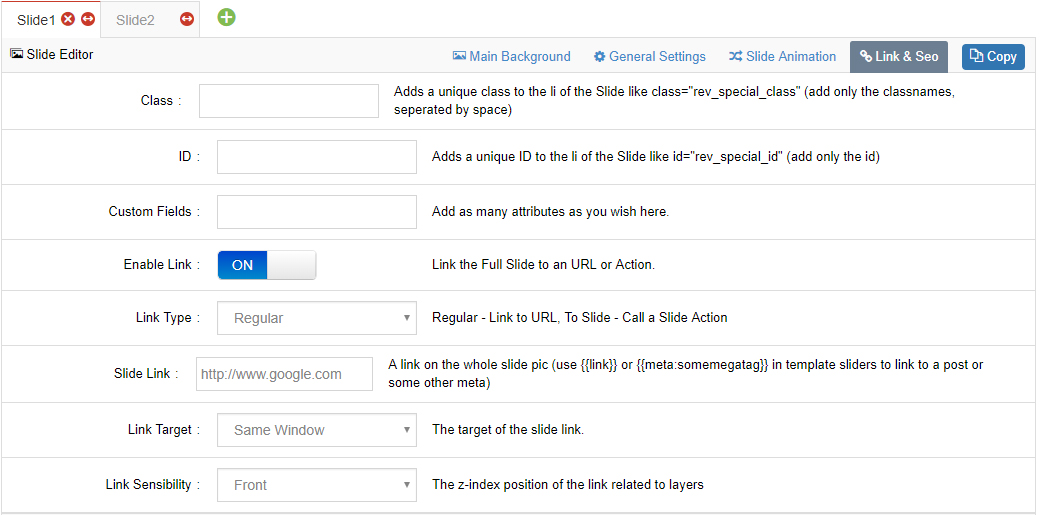For advanced usage, you can add a special class name, ID attribute, or additional attribute to the HTML list element that represents the slide.
Link & SEO
Class, ID & Custom Fields
Slide Link
Enable Link
Options are “Enable” (add a link to the entire slide), and “Disable” (no master slide link).
Link Type: Regular
Slide Link: Add a url to one of your site’s pages or an external website.
Link Target: Options are “Same Window” or “New Window” (i.e. new tab).
Link Sensibility:
Front – Slide’s hyperlink will be placed on top of the slide’s content layers (only a good option when additional content layers are not hyperlinked).
Back – Slide’s hyperlink will be placed behind the slide’s content layers, allowing for additional hyperlinked content layers.
Link Type: To Slide
Link To Slide: Options are “Next Slide”, “Previous Slide”. You can also choose “Scroll Below Slider”, which will scroll the page to additional content beneath the slider when the slide is clicked.